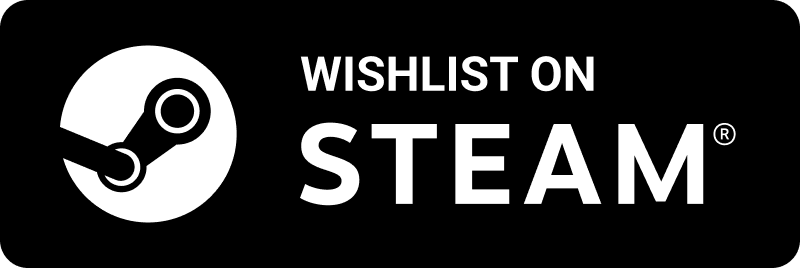LOST RIFT NEXT FEST DEMO TROUBLESHOOTING
Does your GPU meet the minimum requirements?
Our game requires a DX12 Ultimate compatible GPU with at least 6GB of VRAM.
Intel Arc A380
Intel Arc A580
Intel Arc A750
Intel Arc A770 (8GB)
Intel Arc A770 (16GB)
Intel Arc B580
AMD Radeon RX 6600
AMD Radeon RX 6600 XT
AMD Radeon RX 6650 XT
AMD Radeon RX 6700 (10GB)
AMD Radeon RX 6700 XT
AMD Radeon RX 6750 XT
AMD Radeon RX 6800
AMD Radeon RX 6800 XT
AMD Radeon RX 6900 XT
AMD Radeon RX 6950 XT
AMD Radeon RX 7600
AMD Radeon RX 7600 XT
AMD Radeon RX 7700 XT
AMD Radeon RX 7800 XT
AMD Radeon RX 7900 GRE
AMD Radeon RX 7900 XT
AMD Radeon RX 7900 XTX
NVIDIA GeForce RTX 3050 (8GB)
NVIDIA GeForce RTX 3060 (12GB)
NVIDIA GeForce RTX 3060 Ti
NVIDIA GeForce RTX 4060
NVIDIA GeForce RTX 4060 Ti (8GB)
NVIDIA GeForce RTX 4070
NVIDIA GeForce RTX 4070 SUPER
NVIDIA GeForce RTX 4070 Ti
NVIDIA GeForce RTX 4070 Ti SUPER
NVIDIA GeForce RTX 4080
NVIDIA GeForce RTX 4080 SUPER
NVIDIA GeForce RTX 4090
NVIDIA GeForce RTX 5060
NVIDIA GeForce RTX 5060 Ti
NVIDIA GeForce RTX 5070
NVIDIA GeForce RTX 5070 Ti
NVIDIA GeForce RTX 5080
NVIDIA GeForce RTX 5090
Does your CPU meet the minimum requirements?
Your CPU must support SSE4.2 and AVX2, which have been standard features on most CPUs since around 2013.
Is everything up to date?
If you have recently reinstalled Windows, or Steam – ensure your Windows updates are complete, you’re running the latest GPU drivers and that your game is up to date.
The main menu of your game should say CL2802818. If yours is different, completely restart Steam to force a game update.
Have you verified game file integrity in Steam?
From the Steam Library:
- Right click on Lost Rift Demo
- Select Properties
- Select the ‘Installed Files’ tab
- Click the “Verify integrity of the demo files” button
Still not working?
Sounds like you have an issue we’re not aware of – we’d love it if you could join our Discord, and send a direct message to @ModMail with your log files.
You can find your log files at:
X:\Users\[%USER%]\AppData\Local\Victoria\Saved\Logs
We need the file called Victoria.log